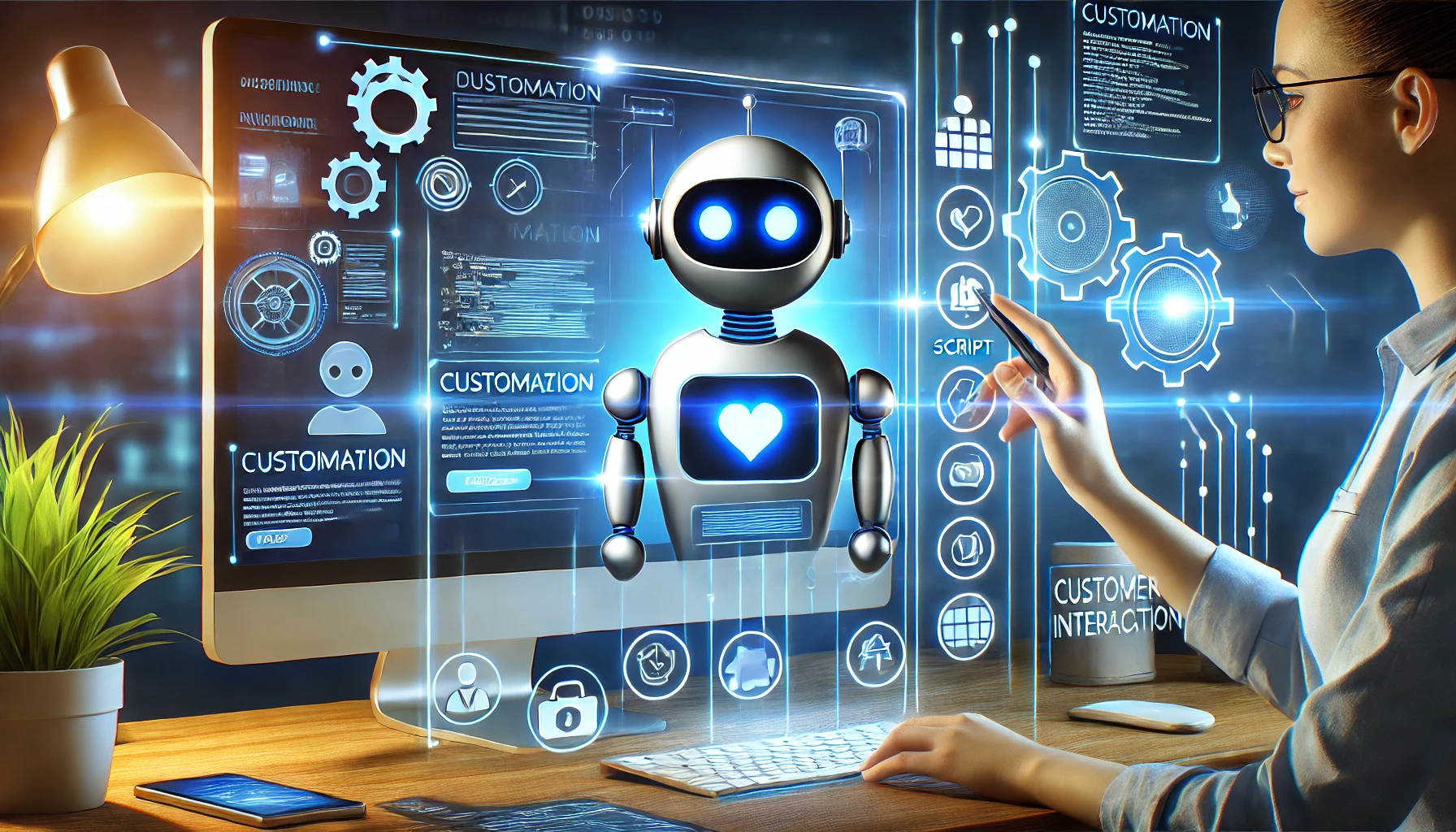Key Takeaways
- Integrating a Chatbot into Your Website enhances customer engagement and streamlines operations.
- Define your chatbot’s purpose and choose the right solution that integrates well with existing tools.
- Customize your chatbot to reflect your brand and prepare relevant responses for common questions.
- Integrate the chatbot using a simple code snippet and ensure it’s prominently placed on your website.
- Test and optimize your chatbot regularly, then promote it through various channels to maximize user interaction.

Integrating a chatbot into your website is a powerful way to enhance customer engagement, streamline operations, and improve user satisfaction. Chatbots have become invaluable tools for businesses of all sizes, automating repetitive tasks and providing 24/7 support to customers. If you’ve been considering adding a chatbot to your website but aren’t sure where to start, this guide will walk you through the process step by step.
Step 1: Define the Purpose of Your Website Chatbot
Before integrating a chatbot into your website, determine its role in your business. Ask yourself:
- Will it handle FAQs and customer inquiries?
- Should it help generate leads or drive sales?
- Do you want it to provide personalized recommendations?
Clearly defining your chatbot’s objectives will ensure it’s tailored to meet your business goals effectively.
Step 2: Choose the Right Chatbot Solution
Selecting the right chatbot platform is crucial for seamless website integration. Look for solutions that offer:
- Ease of use and customization options.
- Integration capabilities with tools like your CRM or email marketing software.
- Advanced features, such as multilingual support and analytics.
The Halyard Consulting Knowledge Base Chatbot, priced at just $199 per month, is an excellent choice for small businesses. It’s easy to set up, customizable, and packed with features to enhance customer engagement.
Step 3: Customize Your Chatbot
Your chatbot should reflect your brand’s identity. To make it stand out:
- Use your brand’s colors and logo.
- Adopt a conversational tone that aligns with your business.
- Add scripts for greetings, FAQs, and follow-up prompts.
A well-customized chatbot boosts your website’s professional appeal and ensures personalized customer interactions.
Step 4: Create Relevant Content and Responses
To ensure your chatbot provides meaningful assistance:
- Prepare answers for common questions and customer concerns.
- Add user-friendly navigation, such as buttons for quick replies.
- Include proactive messages, like: “How can I assist you today?”
Test your chatbot scripts thoroughly to guarantee they’re accurate and helpful.
Step 5: Integrating a Chatbot into Your Website
Once your chatbot is ready, it’s time to integrate it.
- If you’re using the Halyard Consulting Knowledge Base Chatbot, you’ll receive a simple code snippet.
- Copy and paste the code into your website’s backend. Most platforms, like WordPress or Shopify, offer tutorials or plugins to assist with this.
- Place the chatbot widget in a prominent location, such as the bottom right corner of your site, where visitors can easily find it.
Step 6: Test and Optimize Your Website Chatbot
Run tests to ensure the chatbot works seamlessly. Focus on:
- Delivering accurate responses to queries.
- Ensuring compatibility across devices, including mobile and desktop.
- Setting up smooth escalation to human agents if needed.
Use customer feedback and analytics to optimize your chatbot’s performance over time.
Step 7: Promote Your Chatbot
Let your audience know about your new chatbot. Use strategies like:
- Adding a banner or popup on your website announcing its features.
- Highlighting the chatbot in your email marketing campaigns.
- Sharing updates on social media to demonstrate how it improves customer experiences.
Encourage visitors to interact with the chatbot to maximize its value.
Why Choose the Halyard Consulting Knowledge Base Chatbot?
The Halyard Consulting Knowledge Base Chatbot is designed to help small businesses enhance customer engagement and streamline operations. For just $199 per month, you’ll receive:
- 24/7 support to answer customer questions.
- Customizable branding that reflects your business identity.
- Seamless integration with a simple code snippet.
This user-friendly solution is perfect for small businesses looking to boost their website’s efficiency and professionalism.
Take Action Today
Don’t wait to transform your website with chatbot integration. The Halyard Consulting Knowledge Base Chatbot makes it easy to engage customers, save time, and elevate your customer support strategy.
Get started today for just $199/month! Contact us now or visit our website to learn how our chatbot can help your business thrive in 2025 and beyond.